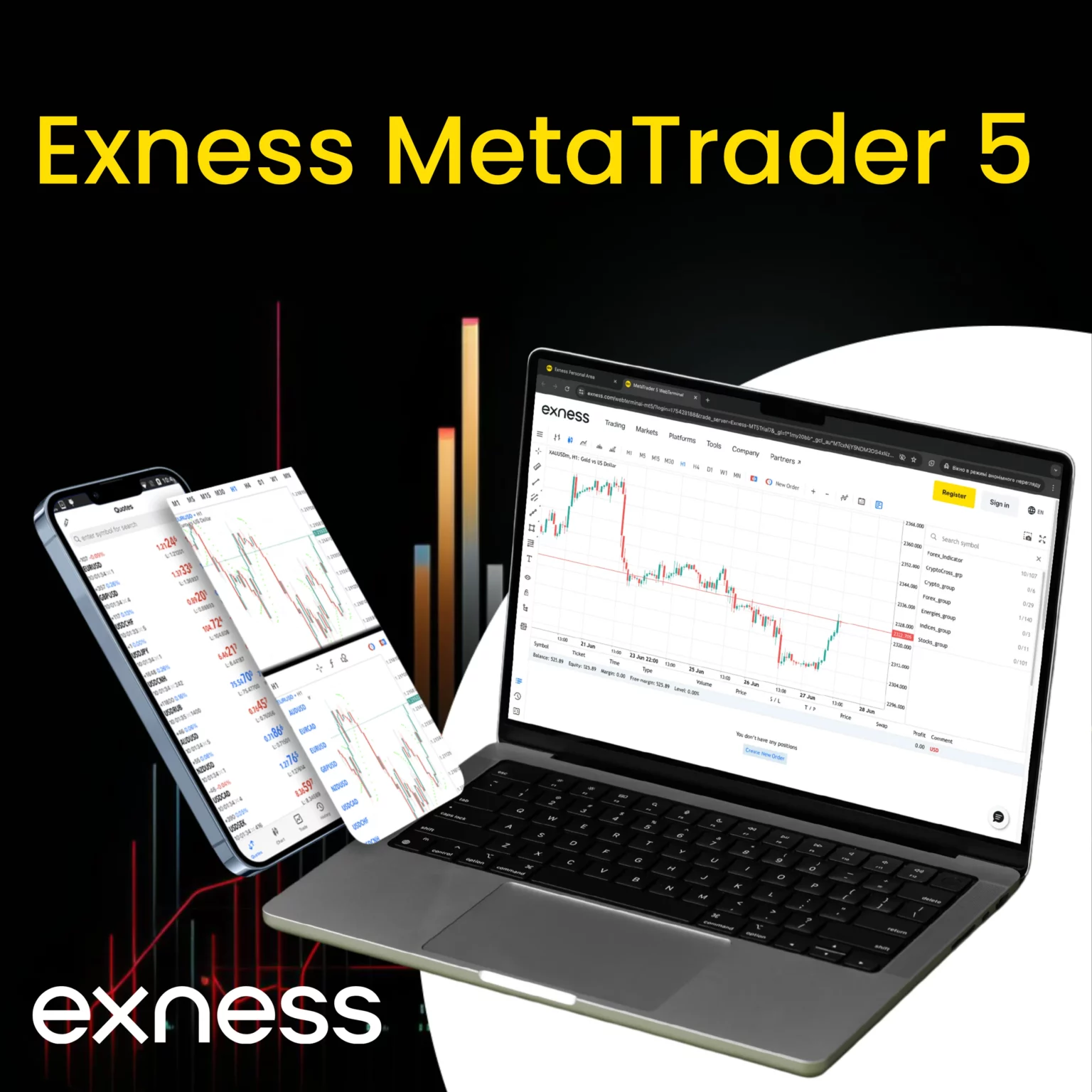
What is Exness MetaTrader 5?
Exness MetaTrader 5 is a highly advanced trading platform for those who want to conquer the world’s financial markets, offering a wide variety of instruments and functions. MT5 is the new and upgraded version compared to MT4, with added enhanced capabilities like more time frames, extra order types, and an embedded economic calendar. It is popular among traders who require more flexibility and depth within their trading strategies. MT5 is built on the basis of supporting the trading of all asset classes, like forex, stocks, commodities, and even cryptocurrencies. This feature allows traders to have investment portfolio diversification within one platform.
One outstanding feature of Exness MT5 is its improved charting and analytical tools. This gives traders more indicators, graphical objects, and analytical tools at their disposal in order to conduct deep market analysis. The platform enables automated trading through Expert Advisors, which assist in executing trades according to set predetermined criteria. Exness MetaTrader 5 is a very powerful, full-featured platform suitable for those traders who are just starting out and for more seasoned veterans. Thus, it provides confidence that all demands concerning effective trading in the rather fast-moving markets these days will be met.
Exness MT5 vs MT4: What’s New and Improved?
Exness MetaTrader 5 is a much more advanced version based on MetaTrader 4. This system gives more extended functionality and flexibility to traders. While both have their admirers, MT5 has several boosts that make it a much more potent tool for trading. Of the main MT5 improvements, it would be appropriate to mention the enhanced timeframes, increased order types, and developed analytical tools.
- More Timeframes: MT5 has 21 timeframes, whereas MT4 had only 9, thus helping the market analysis at much greater detail.
- There are additional kinds of orders available in MT5, such as Buy Stop Limit and Sell Stop Limit, that provide more flexible control over trades.
- Better analytical tools: MT5 has more indicators, graphical objects, and other analytical tools within the system, thus enriching technical analysis.
- Inbuilt Economic Calendar: Within MT5, there is a calendar tab that acts as an economic calendar, keeping traders up to date with events that may move markets.

The release of MT5 also brought a lot of other improvements to make this trading platform multifunctional for users who seriously needed advanced options and tools for the realization of their trading strategies. While MT4 is still an excellent choice for many, MT5’s new features have definitely given it a front seat in the choice of expert traders seeking to take their game to a higher level.
How to Download Exness MetaTrader 5
Exness MT5 Download for PC (Windows)
Downloading Exness MetaTrader 5 on Windows is straightforward and gives one access to all the platform’s functionality. Here is how to get started:
- Go to the Exness Website: Traders should start with the Exness official website.
- Get to the MT5 Download Page: After that, the trader needs to find the section responsible for trading platforms and choose MetaTrader 5.
- Download the Installer: Click on the download link for the version on Windows.
- Finally, download and install the platform from the installer you downloaded, following its prompts.
- Log in to your Account: With MT5 installed, open it and log in with your Exness credentials.
Now that you are installed, go ahead and start trading with advanced tools and functionality that MetaTrader 5 provides on your Windows PC.
Exness MT5 Download for Mac
Mac users can also use Exness MetaTrader 5 features. The following is a step-by-step guide on how to download and install it on your Mac:
- Go to the Exness Website: Open the website of Exness.
- Find MT5 Download Section: On the top bar, click on Trading Platforms, then choose MetaTrader 5.
- Download Mac Version: Click the download link for the Mac version of MT5.
- Install the Application: Run the downloaded file, and drag the MT5 icon into your Applications folder.
- Log in to Your Account: Finally, run the application, log in with your Exness account credentials, and access the full functionality to start trading.
With that, you will be able to get access to all the enhanced trade tools and functionality MT5 has in store for you on your Mac.
Exness MT5 Mobile: Android and iOS Apps
The Exness MetaTrader 5 mobile app is available to all Android and iOS users who want to trade from anywhere in the world. Here is how to download it:
- Open Your App Store: Log into Google Play for Android or the Apple App Store for iOS.
- Search for MetaTrader 5: In the search bar, type “MetaTrader 5.”
- Select the App and Download: Within the search results, look for MT5 by MetaQuotes Software Corp and click on “Install” or “Get.”
- Open the App: Once downloaded, open the app on your device.
- Log in to Your Account: Provide Exness account information to access your trading platform.
Through the MT5 mobile app, you’ll be able to trade and manage your account from anywhere. This gives you all the flexibility you need, keeping you connected to the markets.
Exness MT5 Web Terminal
The Exness MetaTrader 5 Web Terminal is a web-based platform that gives the option to conduct trading operations without downloading any software. Here is how to access it:
- Access the Website of Exness: Log on to the official website of Exness first.
- Web Terminal Access: Click on “Trading Platforms” in the top section of your screen, then on “MT5 WebTerminal”.
- Log in to Your Account: Put in your personal Exness account number and password to log in to the Exness Members Area.
- Fundamentals of Trading: Log in and trade right in a browser window.
MT5 WebTerminal offers the full functionality of the desktop platform, thus providing comfortable trading without installation and therefore becoming a great solution for access from any computer.
Getting Started with Exness MT5
How to Create an Exness Demo Account on MT5
Prove that creativity by obtaining a demo account in Exness MetaTrader 5 to trade but at no risk to any actual capital of yours. To open a demo account:
- Login to Your Exness Account: Visit the Exness website or open the Exness app and log in.
- Open “Account Settings”: Click on “Open New Account” in the “Personal Area”.
- Choose MT5 Demo: Select “MT5” and “Demo” from your account type list.
- Set Account Parameters: Pick the leverage, initial virtual balance, and other parameters per your discretion
- Account Creation: Next, loading – hit “Create Account”.
Now that you have created your demo account, you need to log into your MetaTrader 5 using the above account details to trade with simulation money. Then you can explore the platform and test your trading strategies in a totally risk-free environment.
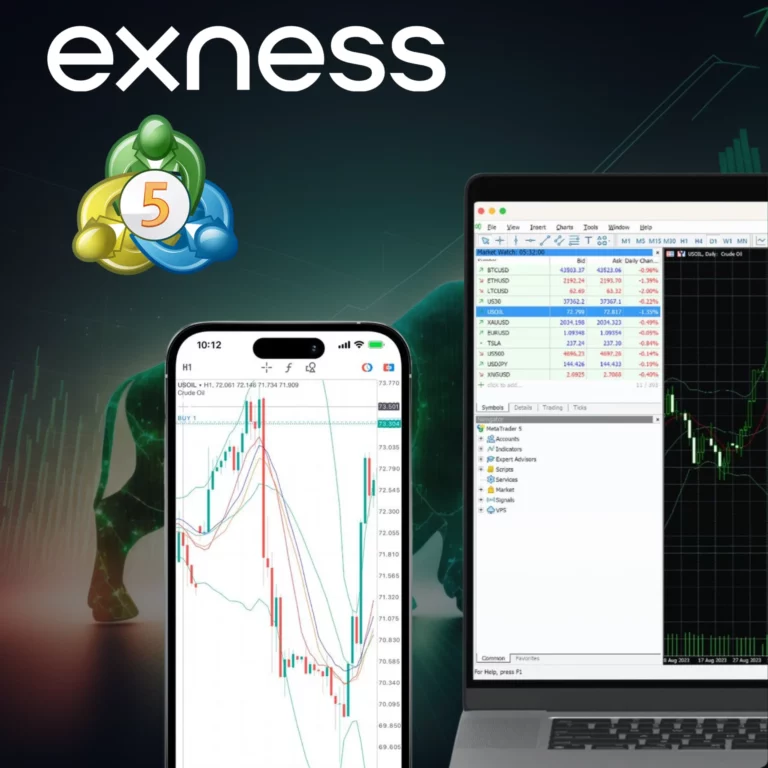

Linking Exness Trading Account to MetaTrader 5
You will need to link your trading account with Exness to MetaTrader 5 to enable the advanced trading functionality of the platform. Upon opening an Exness account, you will be provided with an account number, server details, and a password from Exness. Begin by downloading and installing MetaTrader 5 on a preferred device. Run the platform and fill in the Exness account number and password in the window that pops up at its start. Ensure that you choose the correct server from the drop-down menu provided during the setting up of your account by Exness.
After filling in the credentials, click “Log in” to gain access to your trading account via MetaTrader 5. This operation synchronizes your Exness account with MT5 so that you have the ability to manage your trades and analyze markets with MT5’s robust tools while having the ability to execute orders right from the platform. Be it a demo or real account, connection to MT5 is easily done and provides full access to one of the most popular and powerful trading terminals in existence.
Exness MT5 Trading
You’ll have the full pack of tools and functions available when trading with Exness on MetaTrader 5, which will help to enhance your trading. MT5 allows traders to trade forex, commodities, stocks, and cryptocurrencies. It is equipped with advanced charting tools, multiple timeframes, and a variety of order types for precise trade execution. Be it a rookie or a professional trader, MT5 has all the necessary tools at your disposal to analyze the markets and make well-grounded trading decisions.
In addition, MT5 provides for automated trading using Expert Advisors, custom-built EAs, which execute trades per set criteria. This facility is extremely helpful to traders who want to execute algorithmic trading strategies. Its inbuilt economic calendar keeps you updated on major market events that may influence your trade. All in all, Exness MT5 combines powerful features with user-friendly design to turn it into one of the excellent choices for traders looking for a versatile and reliable trading platform.
Trading Instruments in Exness MT5
Exness MetaTrader 5 (MT5) grants access to trading in various instruments, helping traders get into financial markets across the globe with much ease on one platform. These instruments also cut across different classes, creating options for diversification and strategic trading.
- Currency Pairs: Major, minor, and exotic currency pairs are traded at very competitive spreads and ultra-fast execution in MT5. It has advanced charting tools that support the analysis of currency markets effectively.
- Commodities: Sell and buy popular commodities such as gold, silver, crude oil, and natural gas. This way, commodities can help diversify your trading portfolio and hedge against market volatility.
- Indices: Sell and buy international indices of shares, including but not limited to the S&P 500, NASDAQ, FTSE 100, and more. When one trades in indices, he is simply speculating on the performance of a group of shares.
- Shares: MT5 provides access to CFDs on shares of major companies listed in the US, Europe, and Asian markets. It allows you the possibility to trade changes in prices for popular stocks without actual ownership.
- Cryptocurrencies: Major digital currencies, including Bitcoin, Ethereum, Litecoin, among many others, are now available for trading. MT5 gives one tools at ease in the highly volatile crypto markets.
- Metals: Exness MT5 is used for trading in metals besides gold and silver, such as platinum and palladium, popular both in trading and for long-term investment.

Those are the instruments that turn Exness MT5 into a full-fledged trading platform, fit for both newbies and pros. Whether it’s Forex, commodities, or more modern assets like cryptocurrencies, MT5 provides the appropriate tools and flexibility to operate with the largest number of strategies in trading.
Questions about Exness MT5
How do I link my Exness account to MT5?
To link your Exness account to MT5, first download and install the MT5 platform. Then, log in using your Exness account credentials: select the appropriate server, enter your account number and password, and click “Login.” Your account will now be linked to MT5.

